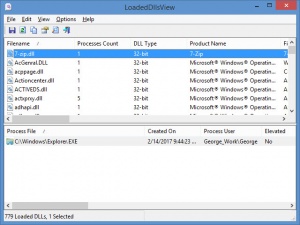LoadedDllsView
1.01
Size: 61 MB
Downloads: 2379
Platform: Windows (All Versions)
LoadedDllsView, a free and portable NirSoft tool, serves a precise purpose: it presents all loaded DLL files on its interface, as a list. And if you select a DLL file from this list, it will present all the processes that use it. The DLLs are presented at the top, the processes are presented at the bottom on LoadedDllsView’s interface.
As mentioned above, LoadedDllsView is a portable application, meaning it doesn’t have to be installed. To get LoadedDllsView up and running, what you have to do is download a ZIP archive, extract its contents, and run LoadedDllsView.exe. According to NirSoft, LoadedDllsView will work with any 32- or 64-bit Windows edition, from Windows 10 down to Windows XP.
There are two main panels on this application’s interface. The one at the top presents a list of DLLs, while the one at the bottom presents a list of processes. Select a DLL from upper panel and the processes that use that DLL will be listed on the panel at the bottom.
The DLLs list covers the following details: file name, processes count, DLL type, product name, file description, file version, product version, company name, internal name, copyright, original file name, full path, file created time, file modified time, entry modified time, file attributes, file size. You can save the entire list as a TXT file and export it as a HTML report.
Via NirSoft, Nir Sofer offers a ton of useful applications to Windows users around the world. All of them are freeware, including LoadedDllsView. If you like LoadedDllsView or any other NirSoft product, you can show your support and make a donation.
LoadedDllsView is free, portable, and nicely does what it was built to do: present a list of loaded DLL files and the processes that use each DLL.
Pros
LoadedDllsView works with any 32- or 64-bit Windows edition, without having to be installed. There’s a ReadMe.txt file that explains how LoadedDllsView works. LoadedDllsView lists loaded DLLs and the processes that use each DLL. LoadedDllsView is free software
Cons
None that I could think of.
LoadedDllsView
1.01
Download
LoadedDllsView Awards

LoadedDllsView Editor’s Review Rating
LoadedDllsView has been reviewed by George Norman on 14 Feb 2017. Based on the user interface, features and complexity, Findmysoft has rated LoadedDllsView 4 out of 5 stars, naming it Excellent